Hi explorers! We’re gearing up for a very exciting start to the new year filled with big updates and highly anticipated launches – and one of those is the opening of the Iskra Market.
As a Web3 gaming platform committed to shaping the future of play, the Iskra Market is a huge part of our ecosystem as it opens access for our users to buy and sell NFTs exclusively available in our game lineup.
The process of using the Iskra Market is pretty straightforward and was designed with our user’s ease and convenience in mind. Check out our step-by-step guide below on how you can buy NFTs on the Iskra Market once it opens on January 10, 2023 at 6:00 UTC.

- Sign up for the Iskra portal. Click here to see how.
- Create your Iskra wallet. Click here to see how.
- Prepare ISK and Klay to be used for your NFT purchase on the Iskra market. ISK is used as the payment currency while Klay is used to pay for the gas fee.
- Buy ISK or Klay on exchanges where they are listed. Check out this article on how you can buy ISK on different platforms.
- Send your ISK and/or Klay to your Iskra wallet. Check out this FAQ article to see how.
- If you have Klay in your portfolio, you can also send it to your Iskra Wallet and use the Iskra Swap DEX to swap your Klay to ISK. Check out our walkthrough here on how you can use Iskra Swap.
- NFTs vary in prices and the amount of gas fee you have to pay can change. Make sure that both ISK and Klay on your Iskra Wallet are sufficient to cover the NFT purchase price and gas fee.
- Explore the Iskra market until you find the NFT you wish to buy. You can sort the NFTs on the market by using filters or you can go directly to a specific NFT by looking it up on the search bar.
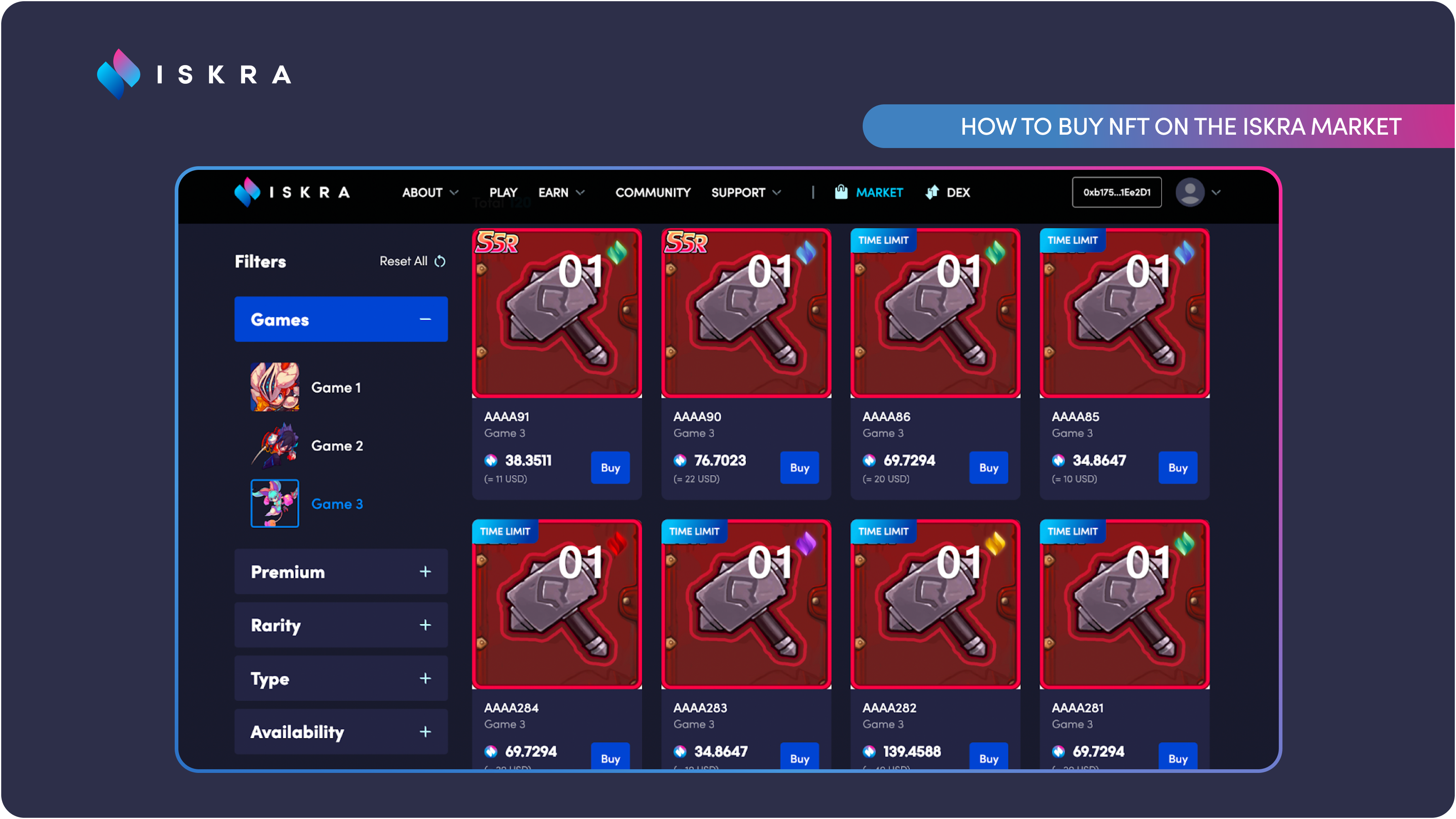
- Once you decide which NFT to buy, check that you have enough ISK and Klay to pay for the purchase price and the gas fee. The gas fee for each purchase transaction may differ depending on the network congestion, so please ensure that you have enough tokens at hand. You can view the estimated transaction fee amount at the Order Summary before purchase.
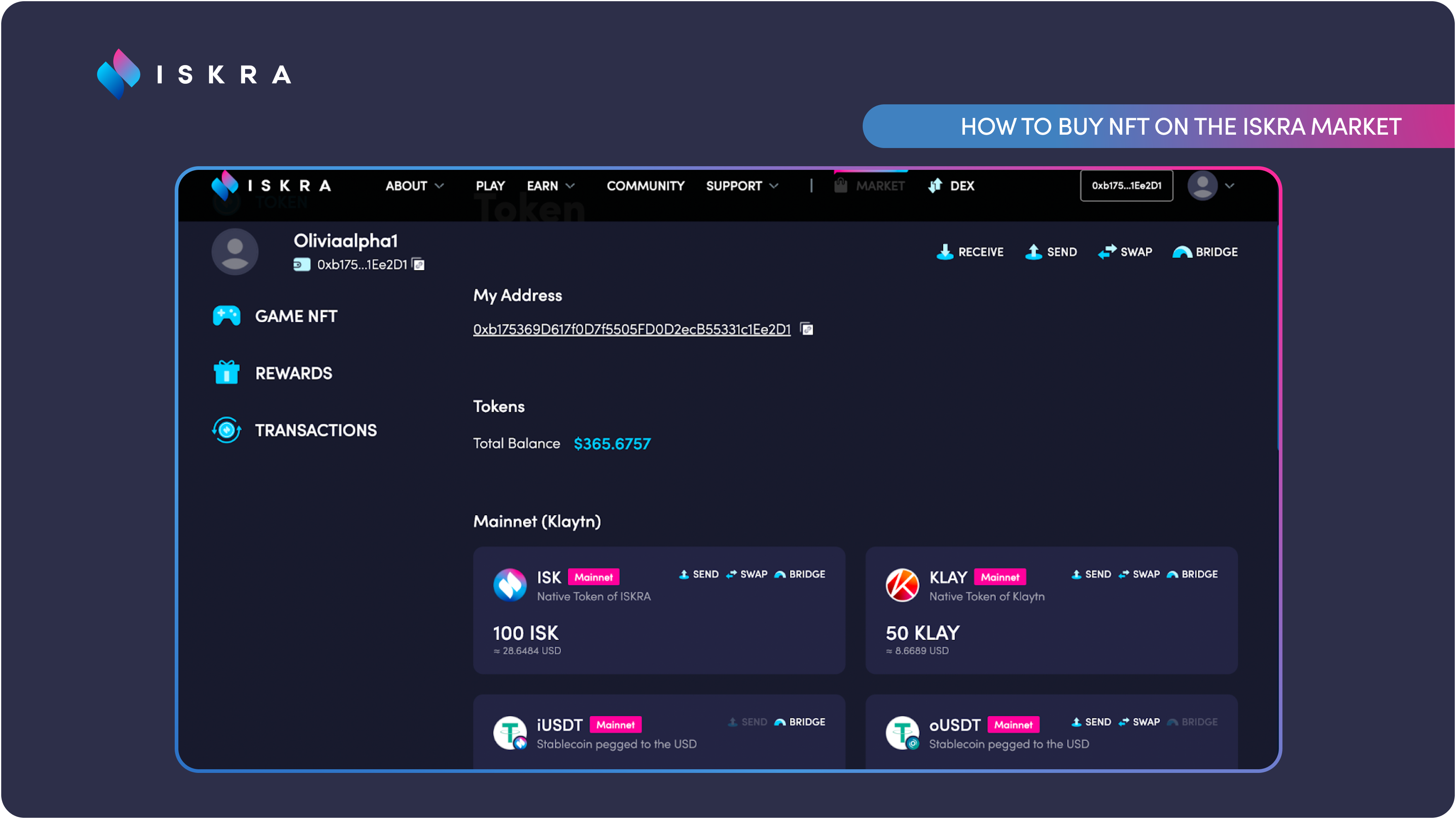
- Select the quantity of your chosen NFT that you want to buy. You can do this by entering the amount directly or using the increase or decrease button.
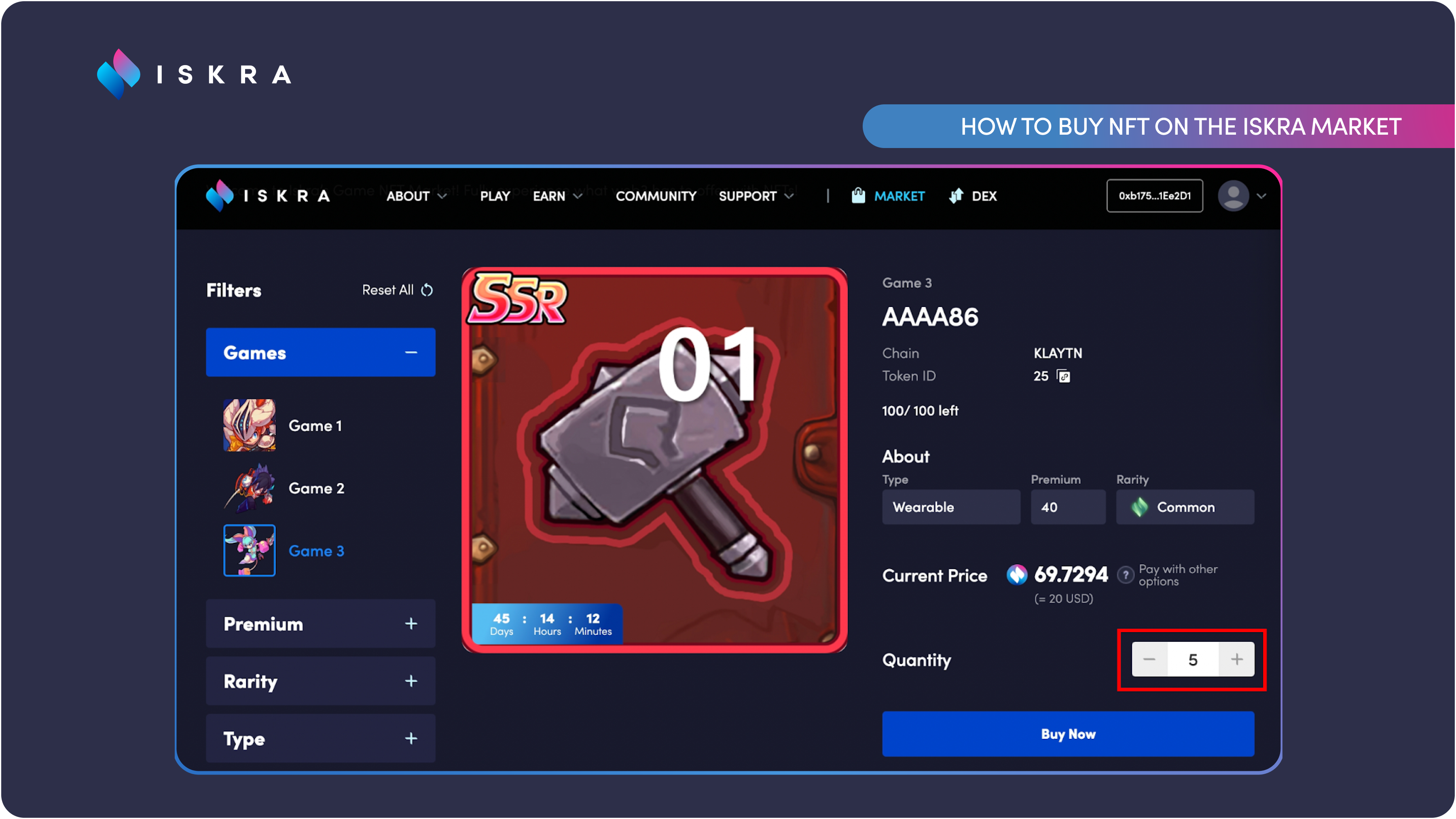
- Once you’ve checked that you have the correct NFT, input the correct quantity, and have enough tokens to proceed with your purchase, Click “Buy Now”.
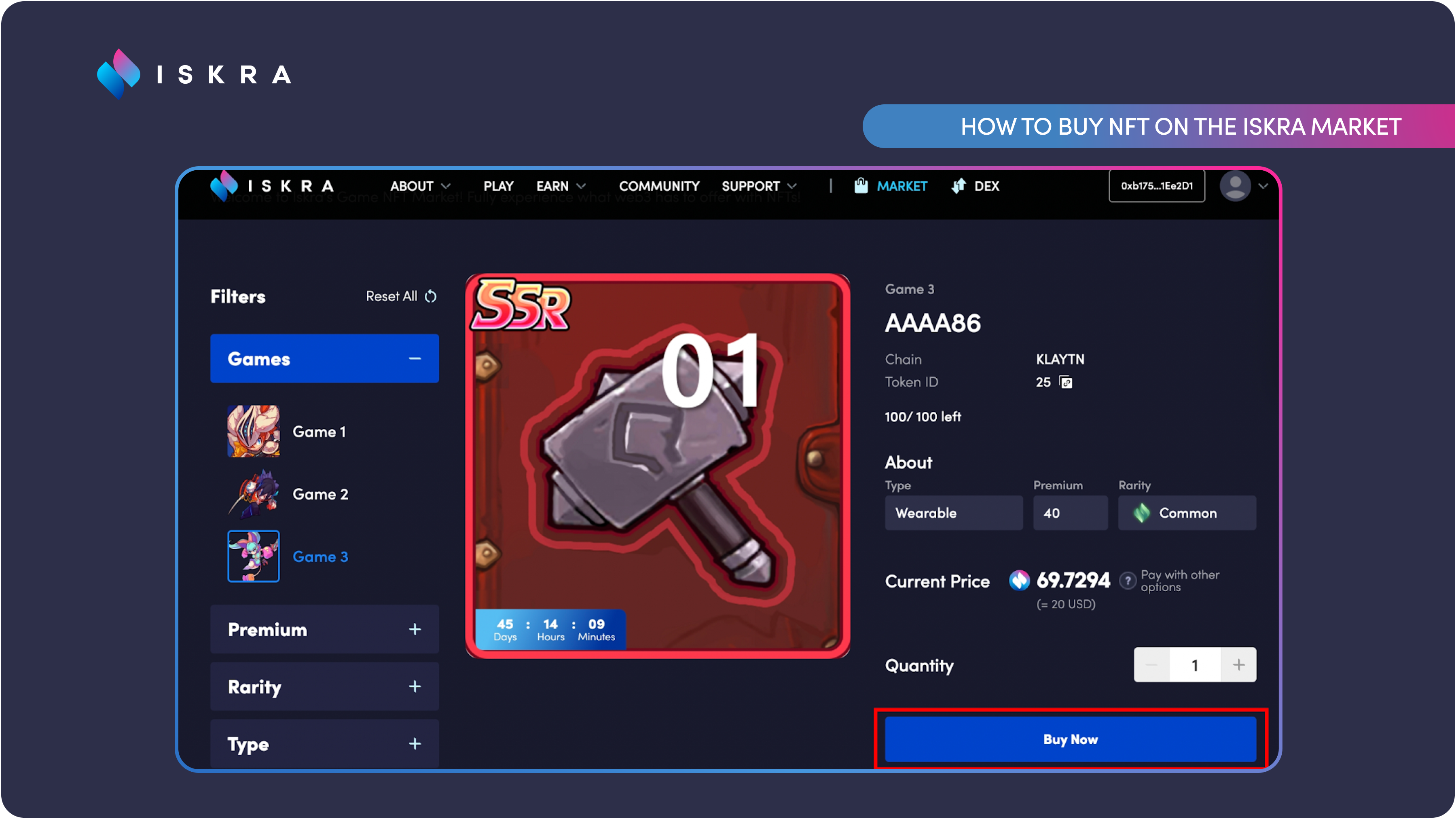
- Once you have all the conditions needed to purchase the NFT, enter your password to sign the transaction. This process happens if this is your first purchase and you haven’t approved the use of your token yet, thus you need to place your signature for approval by providing your wallet password.
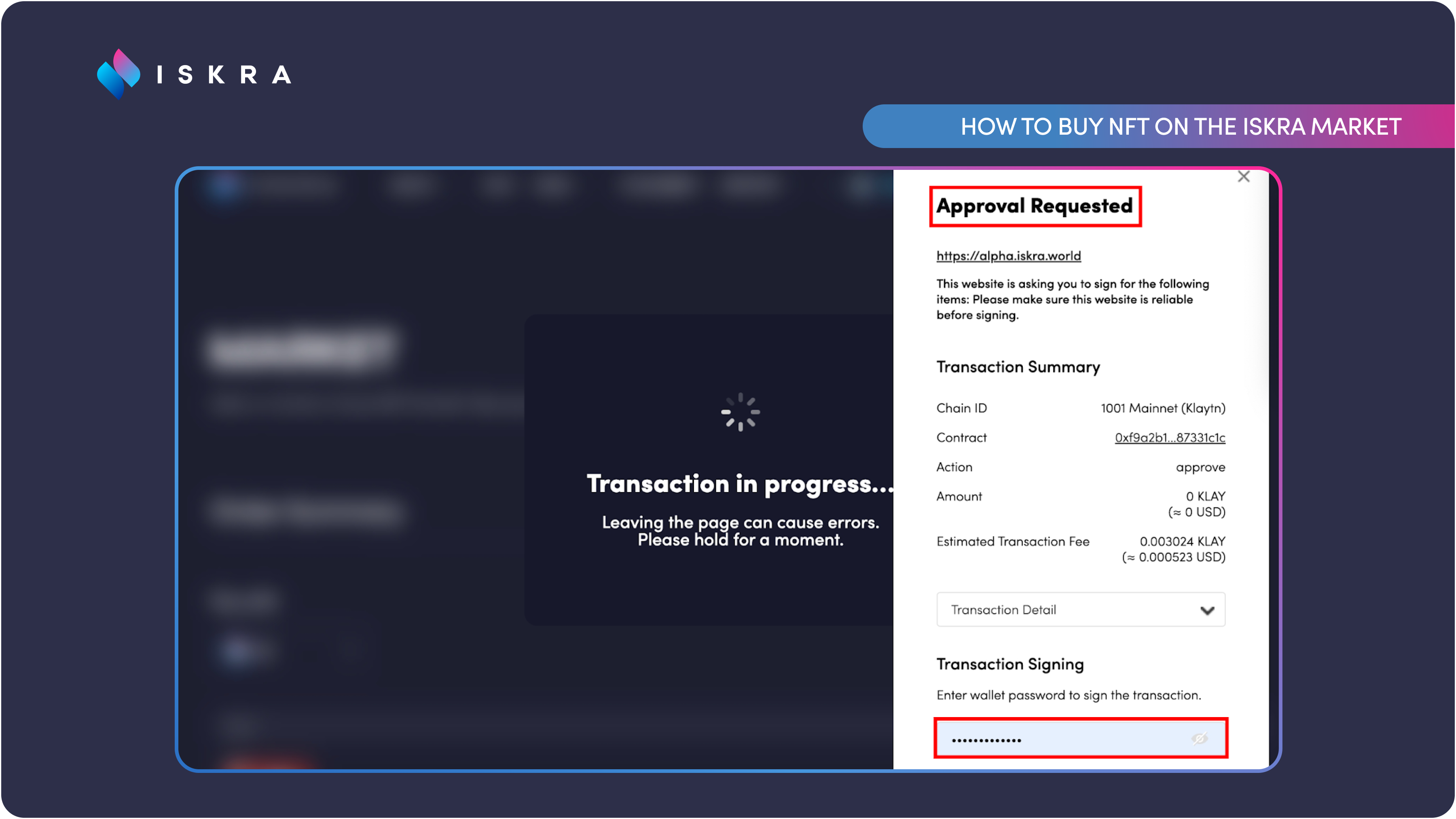
Note: This is not an actual purchase yet. You have to place your signature into the “Signature Requested” window for actual purchase. - Check your Order Summary to make sure that all information is correct, including the NFT you selected, its quantity, price, and expected transaction fee. If all information is correct, tick the box to agree to the Terms of Use and Privacy Policy, and click the Check Out button to proceed.
 Note: As the exchange rate gets updated every 60 seconds on the page, you need to click Refresh to update the exchange rate and click the Check Out button again to proceed.
Note: As the exchange rate gets updated every 60 seconds on the page, you need to click Refresh to update the exchange rate and click the Check Out button again to proceed. - Place your purchase signature to proceed with the transaction. If you have enough balance, Iskra Wallet will send a signature request to approve the transaction.After checking the transaction details once again, provide your Iskra Wallet password to sign the purchase. If there isn’t enough balance in your wallet, you’ll get an “Out of Balance” message.

- Once you’ve completed your NFT purchase, you can check the Order Result to see its purchase information.
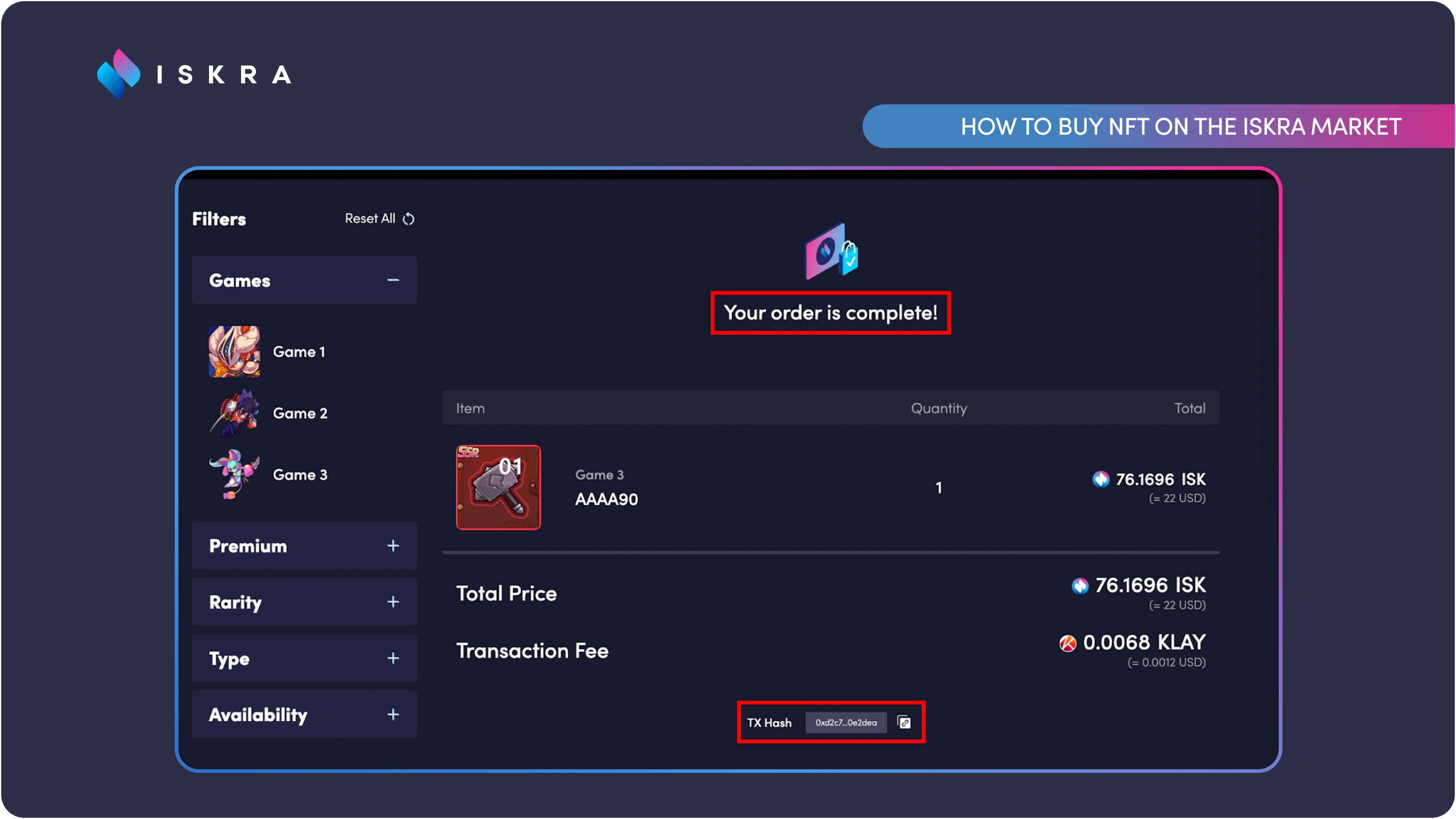

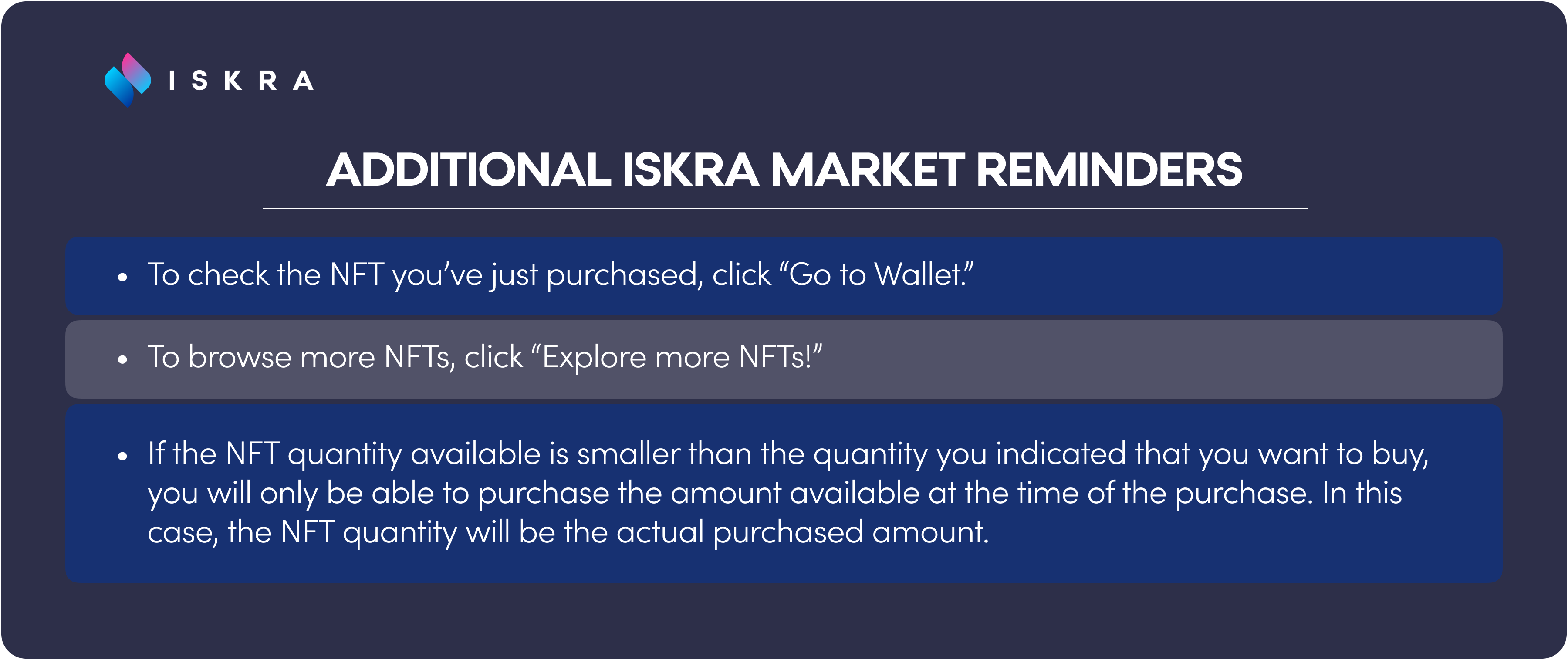
Failed Transaction

In certain instances, your NFT purchase transaction on the Iskra Market may be unsuccessful for the following reasons:
- When the stock is all sold out during the purchase process. Please keep in mind that you are not guaranteed the number of NFTs you can purchase even if you enter the quantity on the purchase page and proceed to the next step until the transaction is actually completed.
- When the NFT sale period expires before the transaction is completed. It is recommended that you initiate your purchase at least 5 minutes before the purchase start time to take into consideration the duration it takes to complete every step of the process.
- When certain NFTs are delisted before the transaction is made. You cannot purchase a delisted NFT until it is relisted.
About Iskra
Iskra is a single-destination Web3 game platform for developers and players that rewards them for their contribution and participation through a unique community system on the blockchain. This allows stakeholders to take a major part in building the platform for future growth.
Current services include a wallet, DEX, marketplace, NFT Mission Card (daily reward), governance staking and voting, and soon-to-launch Web3 casual and hyper-casual games.
Backed by some of the biggest technology and video game companies in South Korea, Iskra ranked in the top categories for gaming in Dapp Radar for unique active wallets per day and engagement.
Explore the future of play!
