As Iskra releases the games in our lineup, our users will be able to leverage Opensea as a secondary market to buy or sell the in-game NFTs from our games.
Opensea is the leading secondary marketplace for NFTs that offers cross-blockchain compatibility across the Ethereum, Polygon, Klaytn, Solana, Arbitrum, Optimism, Avalanche, and BNB blockchains.
Once you have sent your NFT to your Metamask wallet, you can go to Opensea and list them for sale.
Here’s a short guide on how you can use Opensea.
- Go to the Opensea website.
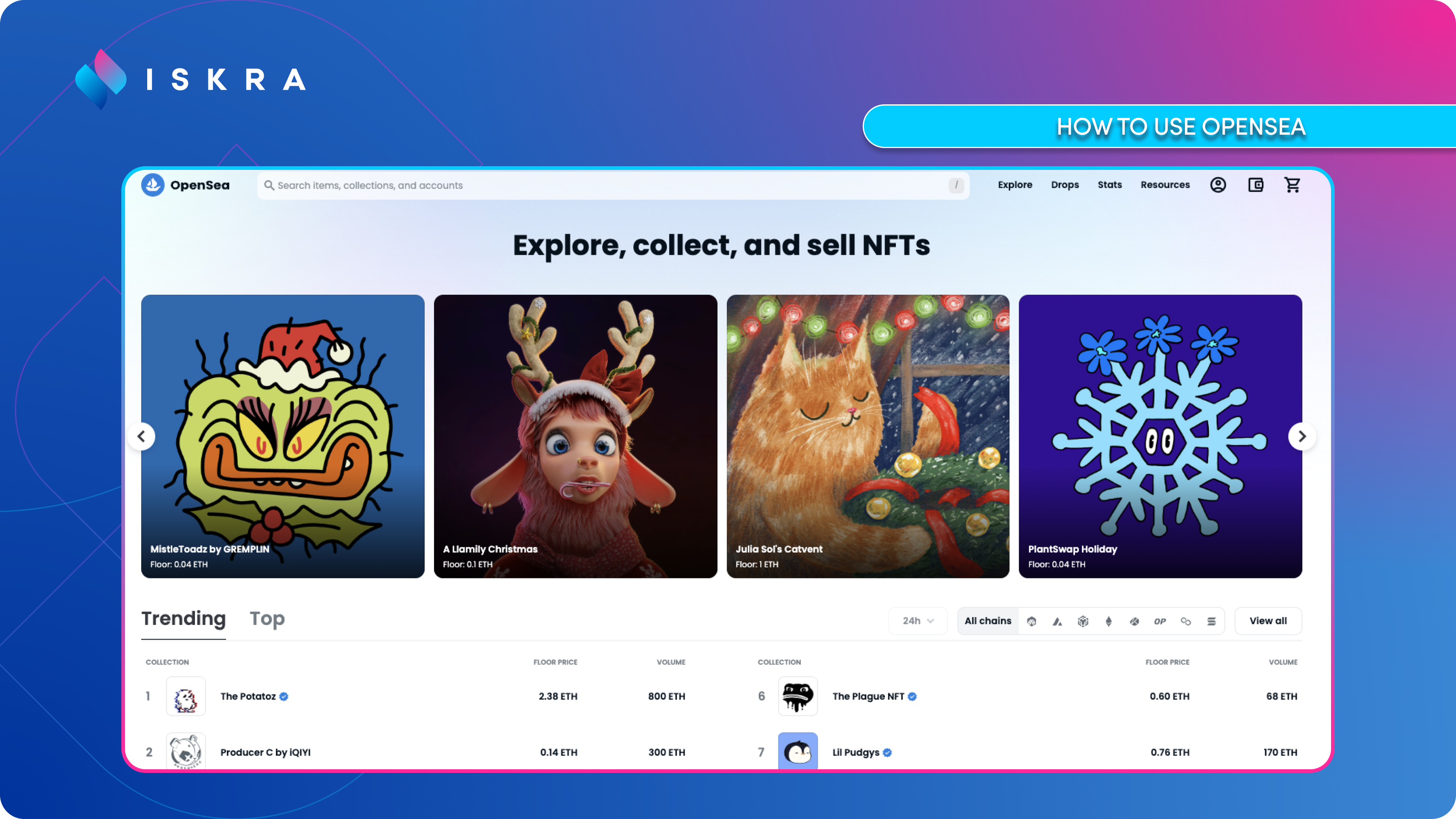
- Click on the “Profile” icon and connect your Metamask wallet.
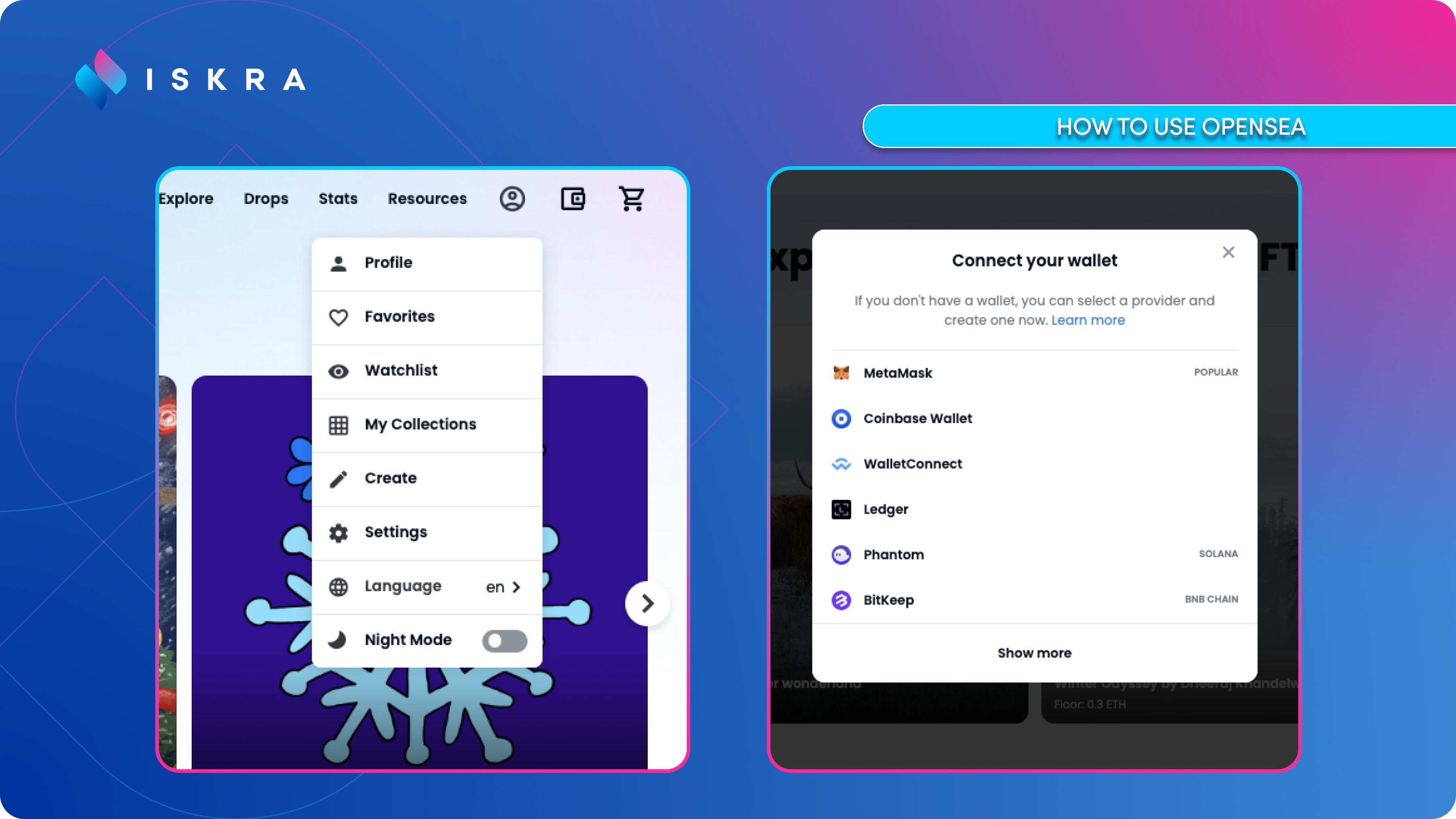
Selling Your NFT on Opensea
- Once your Metamask wallet is connected, select the NFT you want to sell and click the “Sell” button on the top right corner of the page.

- Select your preferred type of sale (Fixed Price or Timed Auction). In a Fixed Price sale, the seller establishes the NFT price. Please refer to this guide to learn more about Timed Auction.

- Set a duration for the sale by choosing a default duration or setting a custom duration using the calendar.

- You can also choose to reserve the item for a specific buyer. To do so, open the “More Options” section and enter their wallet address into the Reserve for “Specific Buyer” field.

- Confirm your sale by signing the transaction. Learn more about first-time listing fees here.

- Once your listing is complete, you’ll see a pop-up confirmation.

For more info on how to sell your NFT on Opensea, check out their user guide here.
About Iskra
Iskra offers a premier destination for players and game developers to explore the thrill and opportunity of Web3 gaming alongside a vibrant community.
As part of its mission, Iskra aims to mold a Web3 future by creating a forward-thinking dedicated home for Web3 gaming and giving every user a stake in the company’s success. It is committed to becoming a leading platform for blockchain gaming.
