Iskra has made it an integral part of our tokenomics to give our users the power to set the path ahead of us through governance participation – starting with governance staking.
We’re excited to share that we will officially launch the Iskra Governance Staking on January 11, 2023 at 6:00 UTC, with pre-staking set to happen for 24 hours prior to the official launch schedule.
For an overview of what the Iskra Governance Staking is about, you can check out our article delving into its background and scope here. Once you’re ready to participate in the governance checking, you can proceed to the steps below on how to join.
Note: The details (wallet address, holdings, etc.) shown on the sample images were taken during testing and for information purposes only.

PART 1: HOW TO STAKE
- Go to https://iskra.world/ and sign in to the Iskra portal.
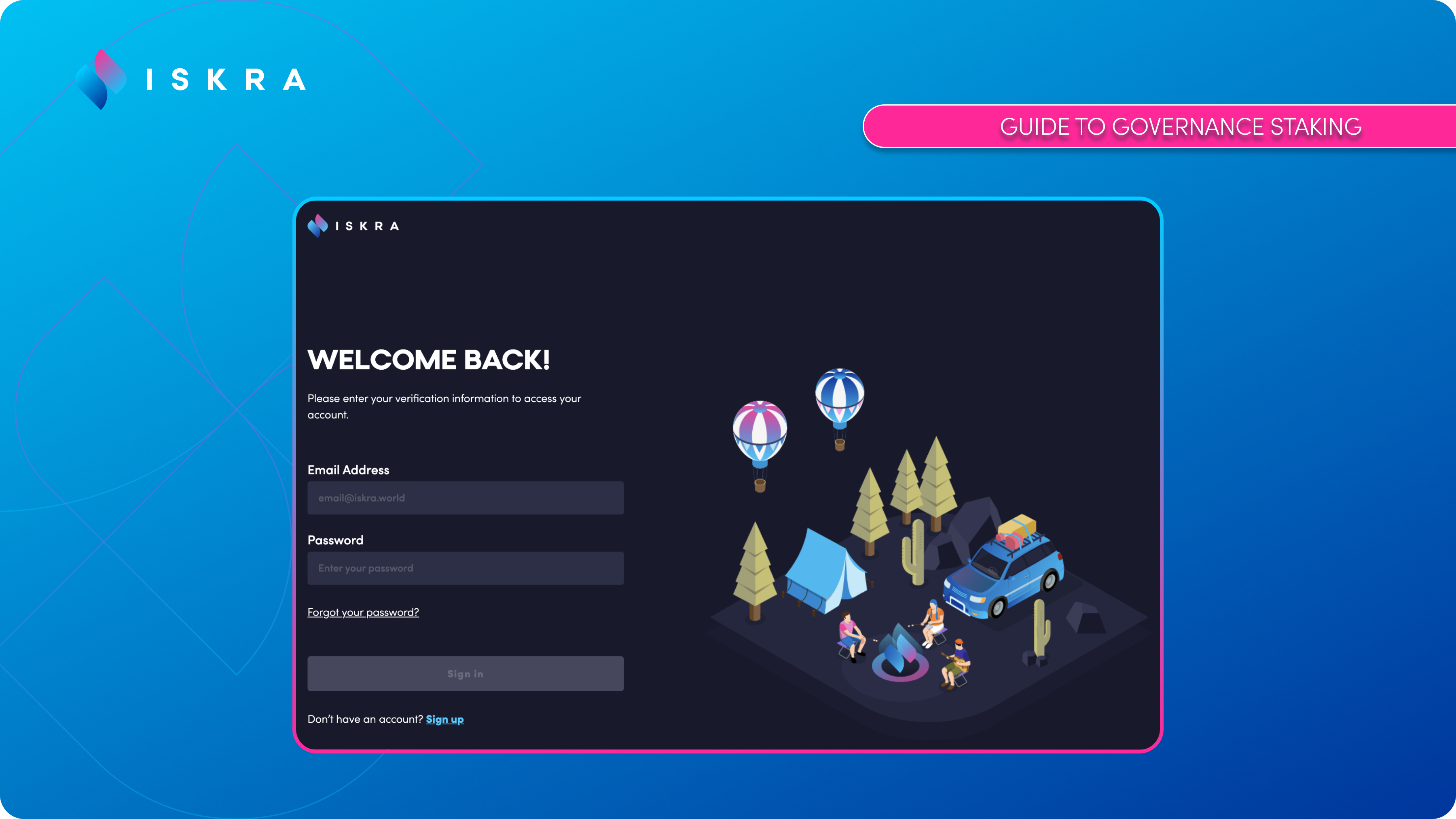
- Once you’re signed in to the Iskra portal, go to your account, select “Staking”, and click the “Stake” button.
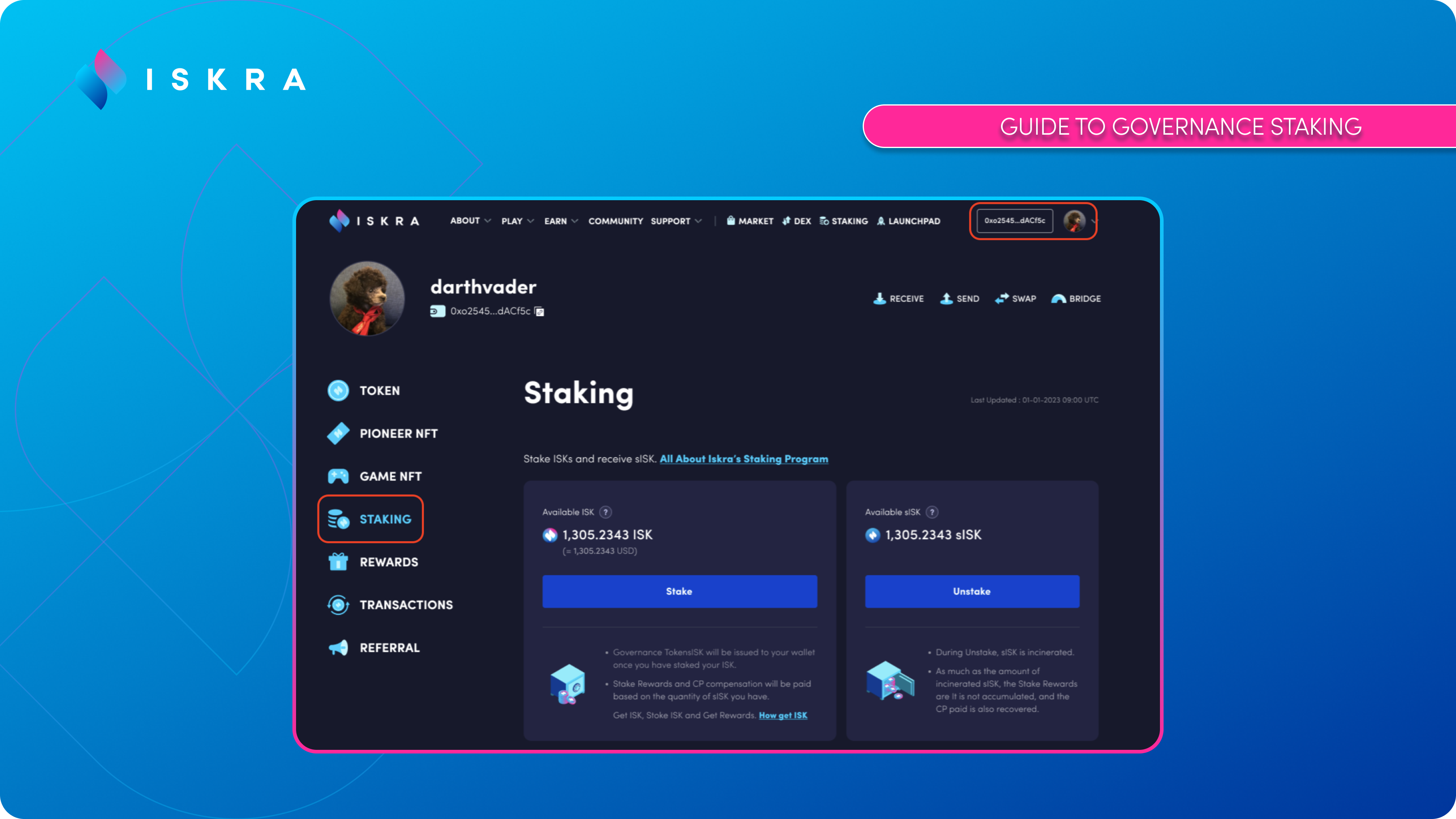
- Provide the amount of ISK you want to stake and click the “Stake” button to proceed. On the staking page, you can see your ISK and KLAY balance available in your wallet and once you provide the amount of ISK you want to stake, you will immediately see the amount of sISK you’ll receive according to the exchange rate at that time.
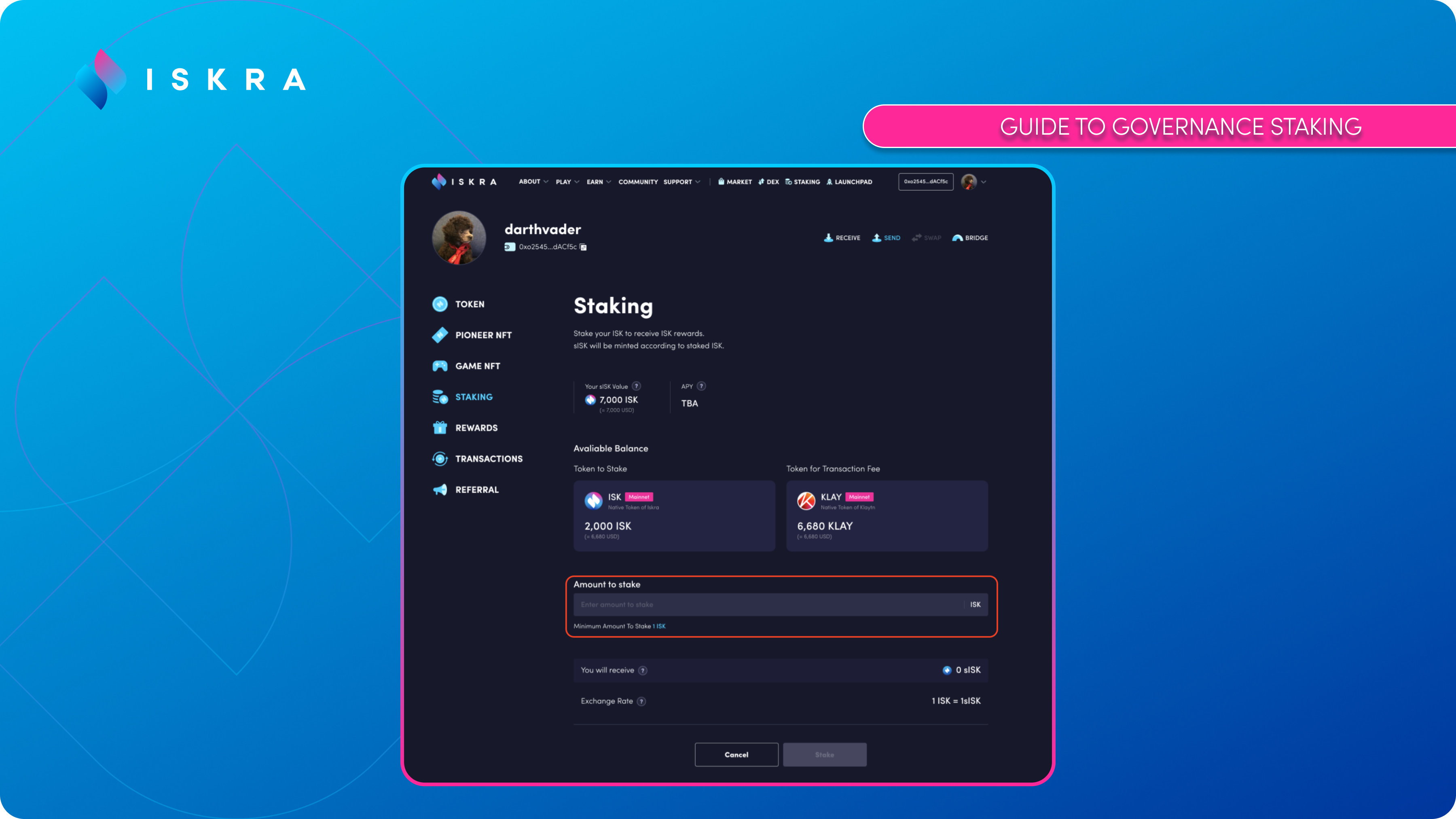
Please note that the minimum ISK amount that you can stake is 1 ISK, while there is no limit as to the maximum amount of ISK you can stake. - If this is your time to stake, you will need to approve the transaction first. This is a one-time process that is only needed if it’s your first time to stake. It will not be asked again if it’s your second time to stake and so on.
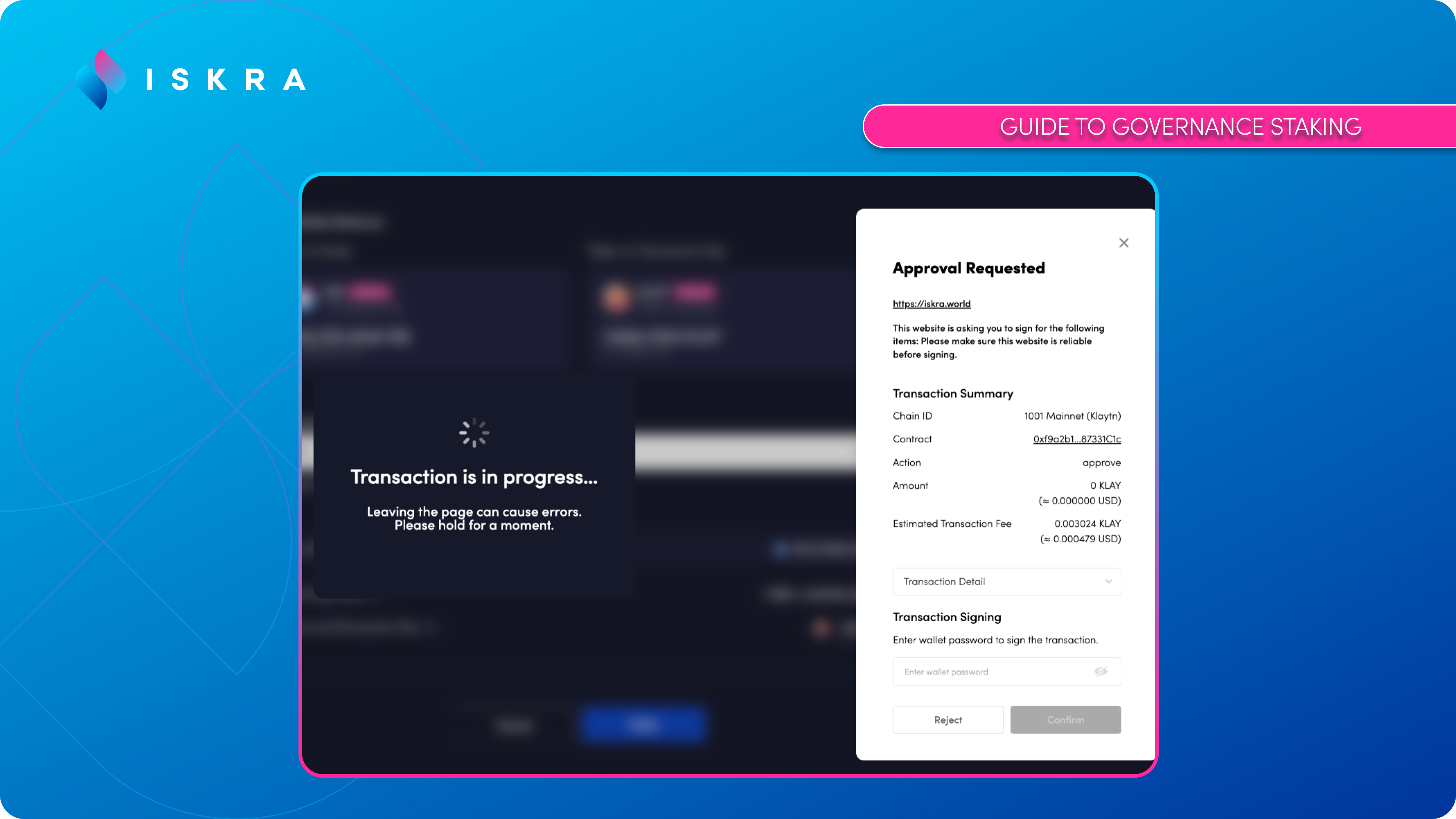
- After approving the transaction, you will need to confirm the transaction details by entering your Iskra Wallet password to sign the transaction.

- You’ll get a “Transaction Confirmed” pop-up message containing all the details once your staking transaction is successfully completed.
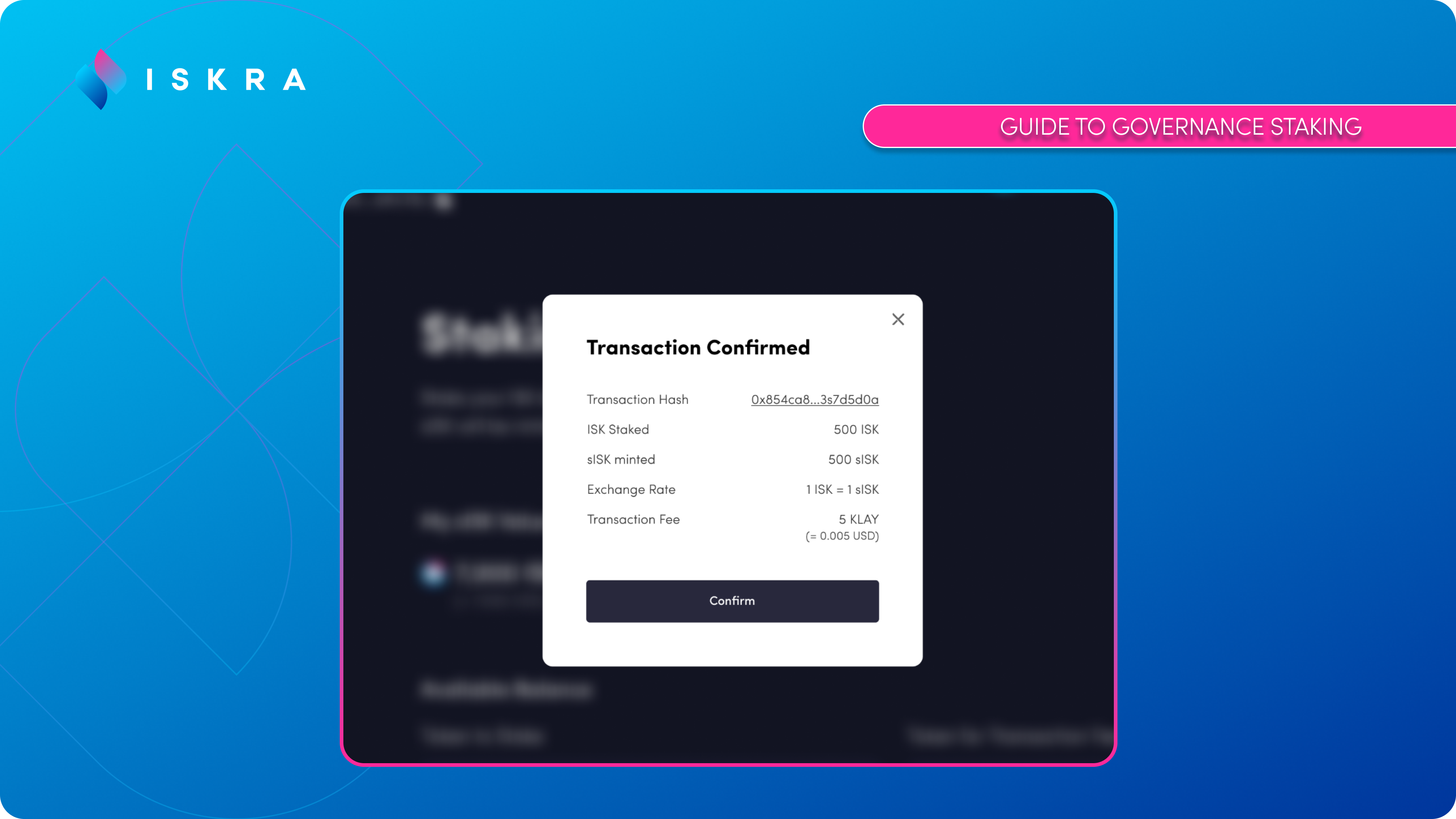
PART 2: HOW TO CHECK YOUR ISK STAKING REWARDS
- To check your ISK staking rewards, head over to your Iskra account and go to the “Staking” page. You can find it in the lower part of the screen under the “Your Stats” menu.

Your “sISK Value” refers to the entire amount of ISK reward you will receive once you un-stake all of your sISK and your ISK reward increases in real time according to the number under “sISK Value”.
PART 3: HOW TO CHECK YOUR STAKING-BASED CONTRIBUTION POINTS (CP)
- Once you’re signed in to the Iskra portal, go to your account and click “CP”.
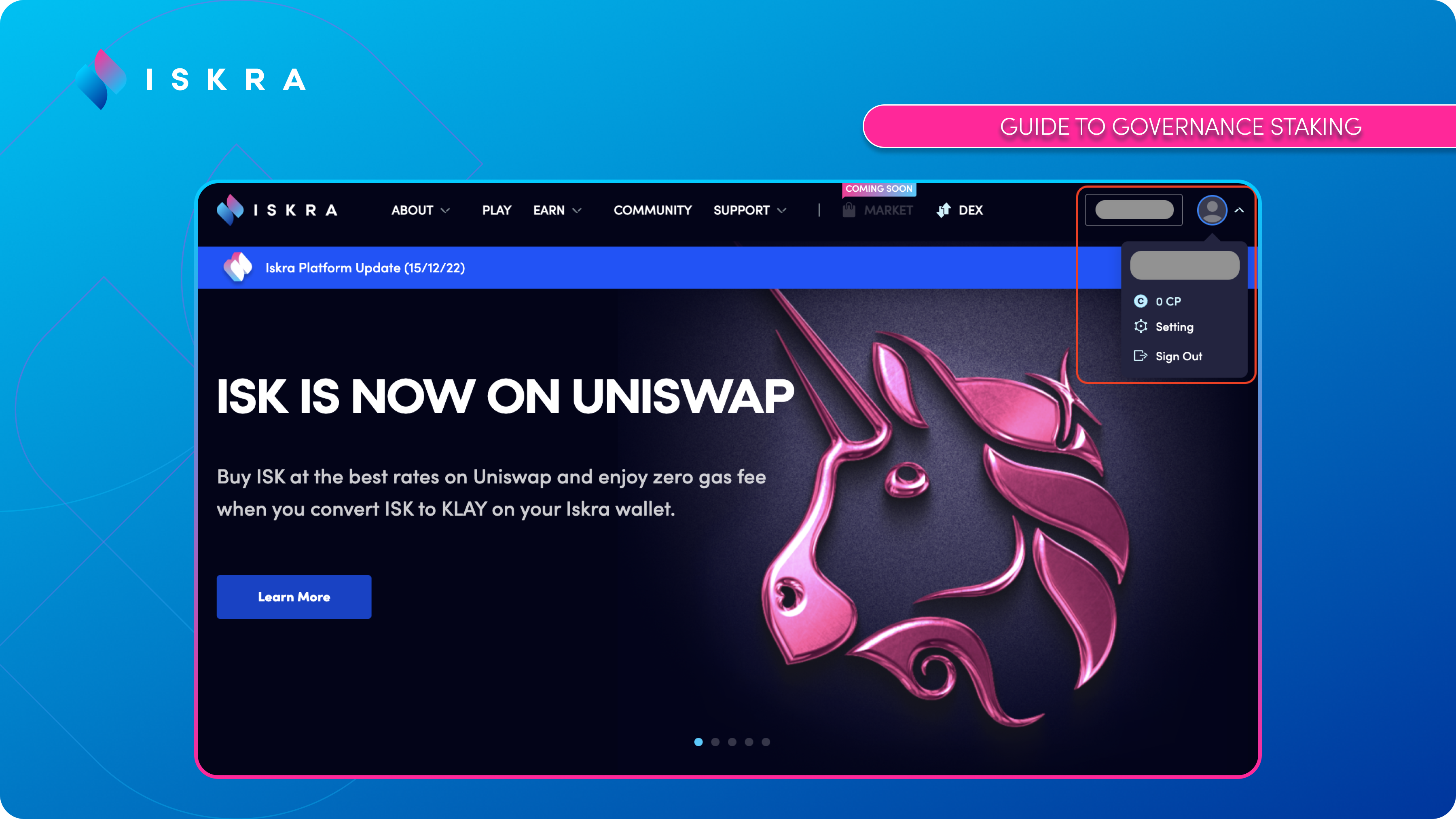
- On the “Contribution Points” page, you can see all the CPs you’ve received based on your platform activities, including staking.

PART 4: HOW TO UN-STAKE
- Once you’re signed in to the Iskra portal, go to your account, select “Staking”, and click the “Unstake” button.

- Click “Proceed” if you wish to continue with the un-staking process. You will no longer receive ISK staking rewards once you un-stake, while the CP that corresponds to your sISK paid will also be returned.

- On the “Unstaking” page, enter the amount of sISK you wish to un-stake.

- After you’ve entered the amount of sISK you wish to un-stake, confirm the transaction details by entering your Iskra wallet password to sign the transaction.

- You’ll get a “Transaction Confirmed” pop-up message containing all the details once your un-staking transaction is successfully completed.

About Iskra
Iskra offers a premier destination for players and game developers to explore the thrill and opportunity of Web3 gaming alongside a vibrant community.
As part of its mission, Iskra aims to mold a Web3 future by creating a forward-thinking dedicated home for Web3 gaming and giving every user a stake in the company’s success. It is committed to becoming a leading platform for blockchain gaming.
